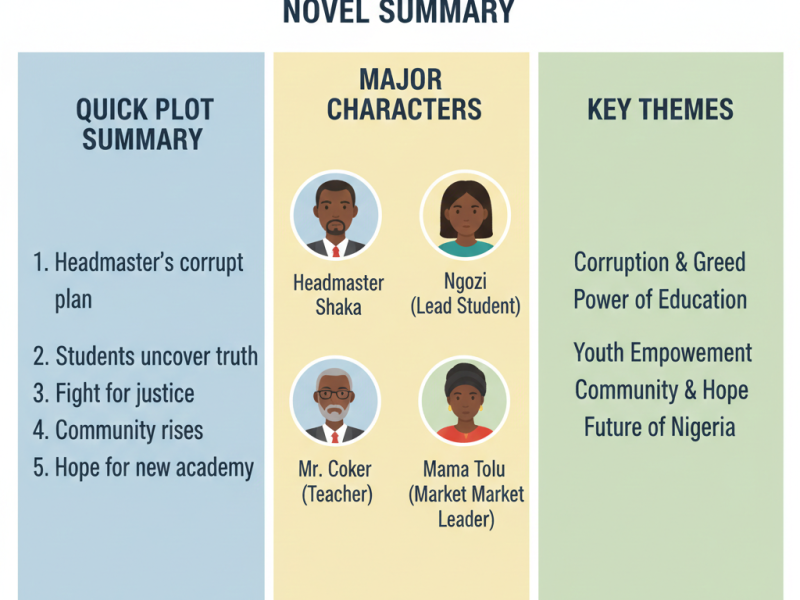How to Accept Admission on JAMB CAPS
Introduction
Navigating the world of university admissions can be quite daunting, especially when dealing with different systems and platforms. One crucial step for students in Nigeria is accepting admission on JAMB CAPS. If you’re unsure how to go about it, this guide is here to help. We’ll walk you through each step, making the process as straightforward as possible.

Understanding JAMB CAPS
What is JAMB CAPS?
JAMB CAPS, or the Joint Admissions and Matriculation Board Central Admission Processing System, is an online platform used in Nigeria to streamline the admission process into tertiary institutions. It ensures transparency, reduces bias, and facilitates a seamless admission process.
How JAMB CAPS Works
JAMB CAPS manages admissions by matching students’ choices and scores with the available spaces in various institutions. It allows students to check their admission status and accept or reject offers made by institutions.
Preparing to Accept Admission
Necessary Documents and Information
Before you start the process, make sure you have your JAMB registration number, the email address used during JAMB registration, and your password. These details are essential for logging into the system.
Setting Up Your JAMB Profile
If you haven’t already, ensure your JAMB profile is set up and updated. This includes personal information, contact details, and your O’Level results.
Logging into JAMB CAPS
Step-by-Step Login Process
1. Visit the JAMB CAPS portal (https://www.jamb.gov.ng/).
2. Click on the “e-Facility” link.
3. Enter your JAMB registration number and password.
4. Click on “Login” to access your dashboard.
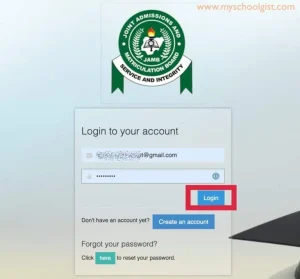
Troubleshooting Login Issues
If you encounter any issues while logging in, ensure your credentials are correct. Use the “Forgot Password” feature if necessary. If problems persist, contact JAMB support.
Navigating the JAMB CAPS Interface
Overview of the Dashboard
Once logged in, you’ll see your dashboard. This includes various sections such as Admission Status, Profile, and more.
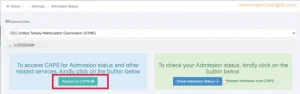
Key Sections to Note
Pay attention to sections like “Admission Status” and “My Profile”. These are crucial for checking your admission and updating your details.
Checking Admission Status
How to Check if You’ve Been Offered Admission
1. Navigate to the “Admission Status” tab.
2. Enter your JAMB registration number.
3. Click on “Check Admission Status”.
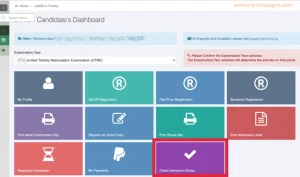
Understanding Different Admission Statuses
You might see statuses such as “Admission in Progress”, “Admission Offered”, or “Not Admitted”. “Admission Offered” means you’ve been given an admission offer by an institution.
Accepting the Admission Offer
Detailed Steps to Accept Admission
1. Click on the “Admission Status” tab.
2. If you see “Admission Offered”, click on “Accept Admission”.
3. Confirm your acceptance.
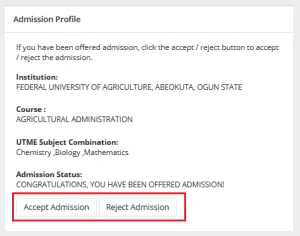
Confirmation of Acceptance
After accepting, a confirmation message will appear. Your status will change to “Accepted”. Ensure you print this confirmation for your records.
Rejecting the Admission Offer
Steps to Reject an Admission Offer
1. Navigate to “Admission Status”.
2. If you wish to reject the offer, click on “Reject Admission”.
3. Confirm your rejection.
Consequences of Rejecting an Offer
Rejecting an offer means you won’t be considered for that particular institution. Ensure you’re certain before rejecting as it might limit your options.
Next Steps After Accepting Admission
What to Do After Accepting Admission
Once you’ve accepted, contact the institution for further instructions. This may include payment of acceptance fees, registration, and orientation schedules.
Contacting the Institution
Reach out to the admissions office of the institution. Their contact details are usually provided on the institution’s official website.
Common Issues and Solutions
Login Problems
Ensure your credentials are correct. Reset your password if necessary. Persistent issues should be directed to JAMB support.
Admission Status Not Updating
Sometimes, updates may take a while to reflect. Be patient and check back regularly. Contact JAMB if it takes longer than expected.
Unable to Accept Admission
Ensure you’re following the steps correctly. If issues persist, contact JAMB or the institution’s admissions office for assistance.
FAQs about JAMB CAPS
1. What if I forget my login details?
2. Can I change my acceptance after confirming?
3. How long does it take for the acceptance to reflect?
4. What if the admission offer expires?
5. How do I contact my institution after acceptance?
Conclusion
Accepting admission on JAMB CAPS is a crucial step towards securing your place in a Nigerian tertiary institution. By following the steps outlined in this guide, you can navigate the process with ease and ensure you don’t miss out on any opportunities. Remember, staying informed and proactive is key to a smooth admission experience.
Additional Resources
- [JAMB Official Website](https://www.jamb.gov.ng/)
- [JAMB e-Facility Portal](https://www.jamb.org.ng/efacility/)
Contacting JAMB for Support
How to Reach JAMB Support
Visit the JAMB support page on their official website or email support@jamb.gov.ng. Include your registration number and a detailed description of your issue.
What to Include in Your Support Request
When contacting support, provide your full name, JAMB registration number, and a clear explanation of the problem you’re facing. This helps in resolving the issue faster.
Frequently Asked Questions
FAQ 1: What if I forget my login details?
Use the “Forgot Password” feature on the login page. If you’ve forgotten your email, contact JAMB support for assistance.
FAQ 2: Can I change my acceptance after confirming?
No, once you accept an admission offer, it cannot be changed. Make sure you’re certain before accepting.
FAQ 3: How long does it take for the acceptance to reflect?
It typically reflects immediately, but in some cases, it might take a few hours. If it doesn’t update, contact JAMB support.
FAQ 4: What if the admission offer expires?
If the offer expires before you accept it, you may lose the chance for that particular admission. Check your status regularly to avoid missing deadlines.
FAQ 5: How do I contact my institution after acceptance?
Visit the institution’s official website for contact details or check the admission letter for instructions on the next steps.